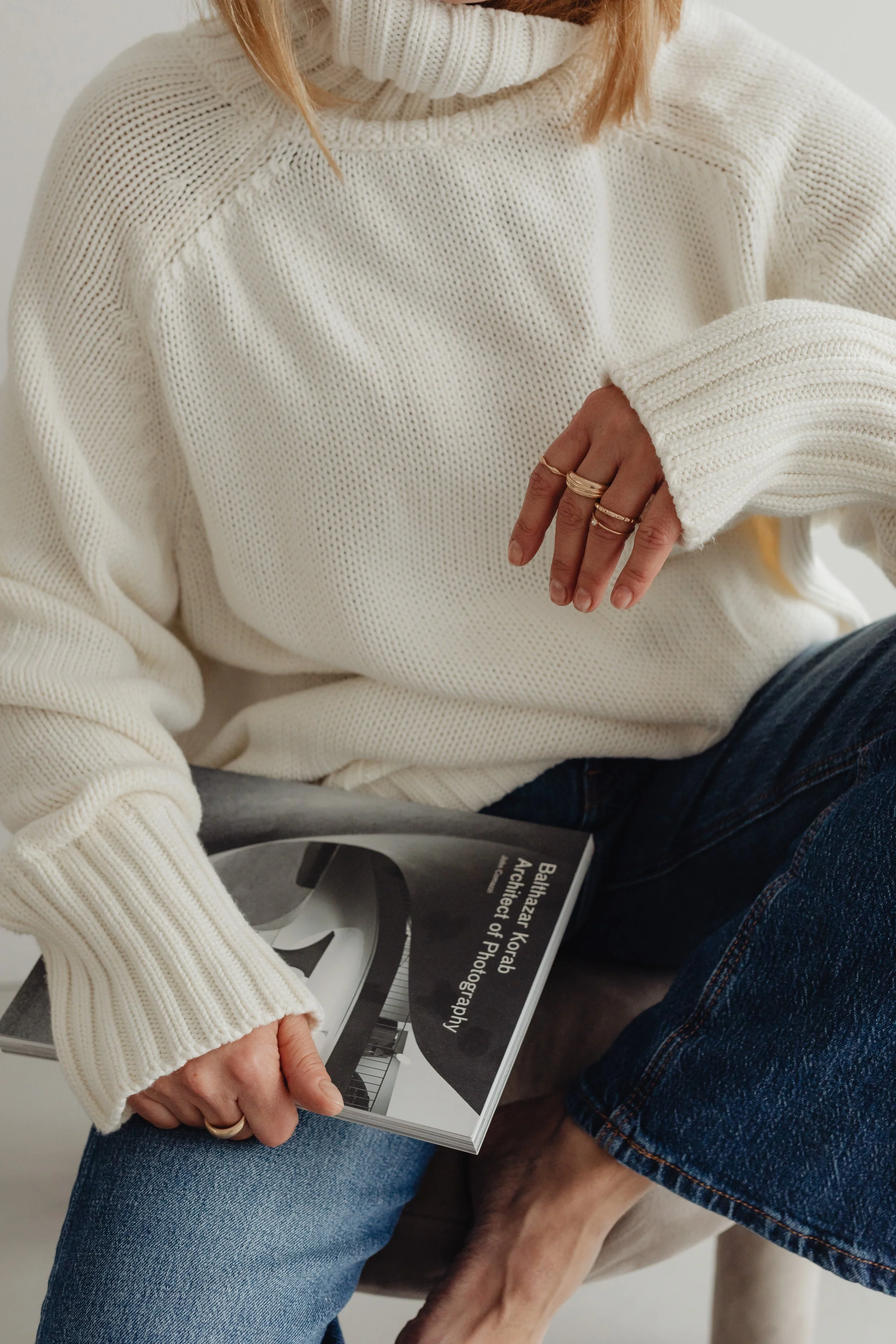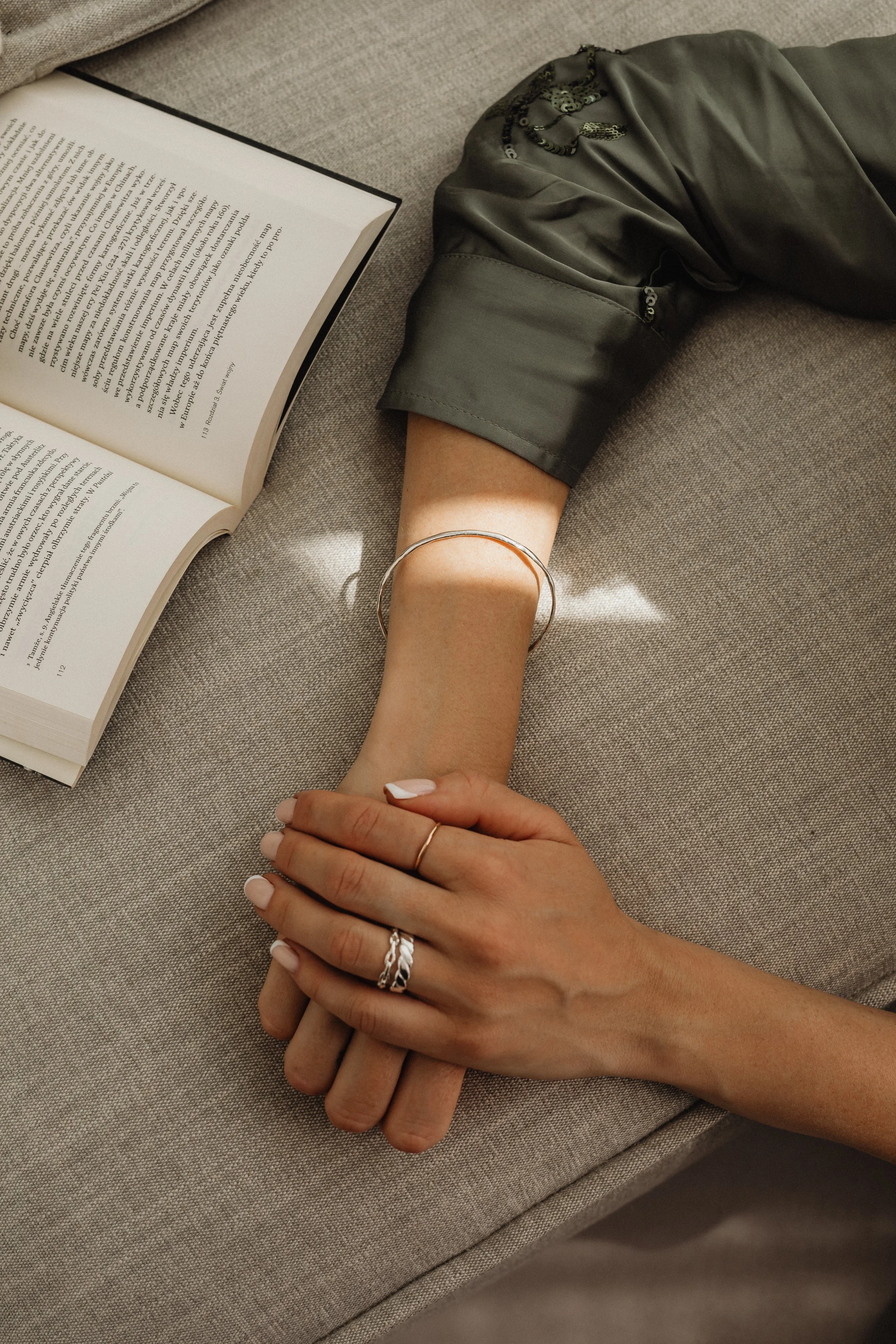How to Use HoneyBook in Your Interior Design Onboarding Process
©️ Dakota Design Company 2017-2025 | All rights reserved. This content may not be reproduced, distributed, or used without permission.
When onboarding is done right, your interior design client will feel validated, confident they’ve made the right choice, and taken care of.
And you, the business owner? You’ll feel organized, professional, and in control. You’ve just put yourself in a good spot until it’s time to officially begin the client’s project.
Not to mention, the whole project starts off on the right foot and the client is more likely to trust your process even before you’ve done an OUNCE of design work.
WOOP WOOP.
But when onboarding is messy (which, based on my experience working with designers since 2017, it probably is!), everything feels harder than necessary, you haven’t built immediate confidence with the client, AND the entire process is impacted.
💌 Want my best insights and strategies delivered weekly? Join The Weekly Install® — it’s free. Sign up here.
That’s why I love HoneyBook for creating a seamless, elevated onboarding process that keeps things moving and saves you hours of admin time while providing a luxe experience. It lets you show up for your clients even if you’re busy and not at your computer. They’ll think you’re a magician!!
HoneyBook is a CRM, Client Relationship Management software, that allows you to streamline all components of client communication in one place and leverage automations and workflows to save time and elevate your client experience. There are other programs that do this as well, but—after working with hundreds of interior design business owners—HoneyBook is my preferred CRM software (and the one we use for our company as well).
Here’s how we recommend interior designers use HoneyBook during the onboarding phase of their projects:
Deliver Onboarding Materials on Auto Pilot
As soon as a client signs the contract and pays their invoice, HoneyBook can automatically begin your onboarding process.
You can set this up in your workflow and have it triggered upon contract signing.
So, this means you’d have a workflow set up that includes your onboarding email, welcome guide, and any other items included in your onboarding process. Once the client signs the contract, the email automatically goes out, and you don’t have to lift a finger.
Not sure what to include in your onboarding process? Check out our Interior Designer’s Playbook for Mastering Onboarding.
Support Your Clients While They Wait to Start
Regardless of how established your firm is, you probably can’t start a new interior design project the second a person signs the contract. Nor should you. It is more likely that there will be a delay between contract signing and project launch.
As part of your onboarding workflow, or as a standalone workflow, you can manually apply a Waitlist Workflow to their project.
To do this, you would first want to make sure their project START date is entered into HoneyBook, then you would set each email in the workflow to go out X days prior to the start date. This way, there is a series of beautiful, supportive emails that keep the client updated and excited while they wait. They won’t even realize they waited by the time you begin.
Grab our Waitlist Emails here to see exactly what to include.
Schedule the First Meeting & Send Reminders
As part of the Onboarding Workflow, you can send out a scheduler link. (Some interior designers we’ve worked with prefer to send this out only after the design questionnaire has been completed. This ensures all required info is received before the project kicks off.
So that means, once the questionnaire is completed, you can set up a trigger in your workflow so that “When questionnaire is completed, it will send “This email with scheduler”.
Once the client books their first meeting, the appointment will automatically be added to their calendar and the reminders will go out (based on whatever you have set up for that particular scheduler event).
Receiving confirmations about a scheduled appointment and reminders is SO professional and such a great experience for your busy clients. <- remember, people will pay more for a better experience!
Collect Onboarding Materials in One Place (and give your whole team access)
Say BYEEEEE to your team needing to ask you to forward such-and-such email from the Smiths with their inspiration images or blueprints.
If you request these items via HoneyBook during the onboarding process, once the client submits them via the form/questionnaire, they’ll all be stored in the client's HoneyBook project dashboard. Just make sure your team is added to all projects, and they will have access to everything project-related.
Then, anyone on your team can simply click into the Smith project, go to their project files, and see any files or questionnaires that were submitted and all project correspondence and appointments.
WOO HOO!
Thinking About Using HoneyBook in Your Interior Design Process?
Start small. The contract signing and onboarding process is a GREAT first step to automate in HoneyBook and one that is highly impactful to the client and the project outcome.
If you’re an interior designer and want to learn more about using HoneyBook, sign up for a trial account.
**Please note, I am a HoneyBook Educator, HoneyBook affiliate, and HoneyBook user and I may receive a small commission if you sign up through my affiliate link, at no additional cost to you. I only recommend products I use and love.