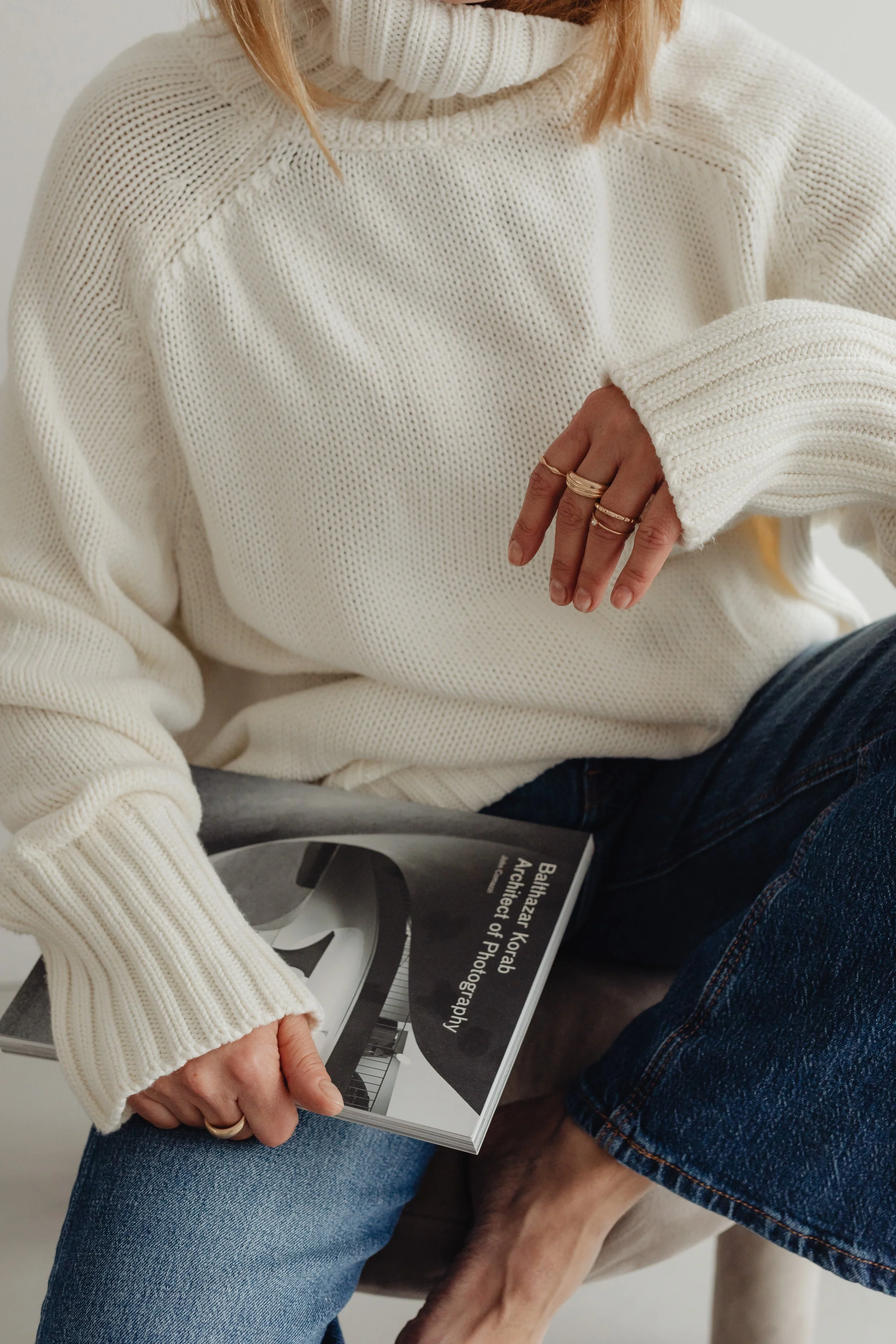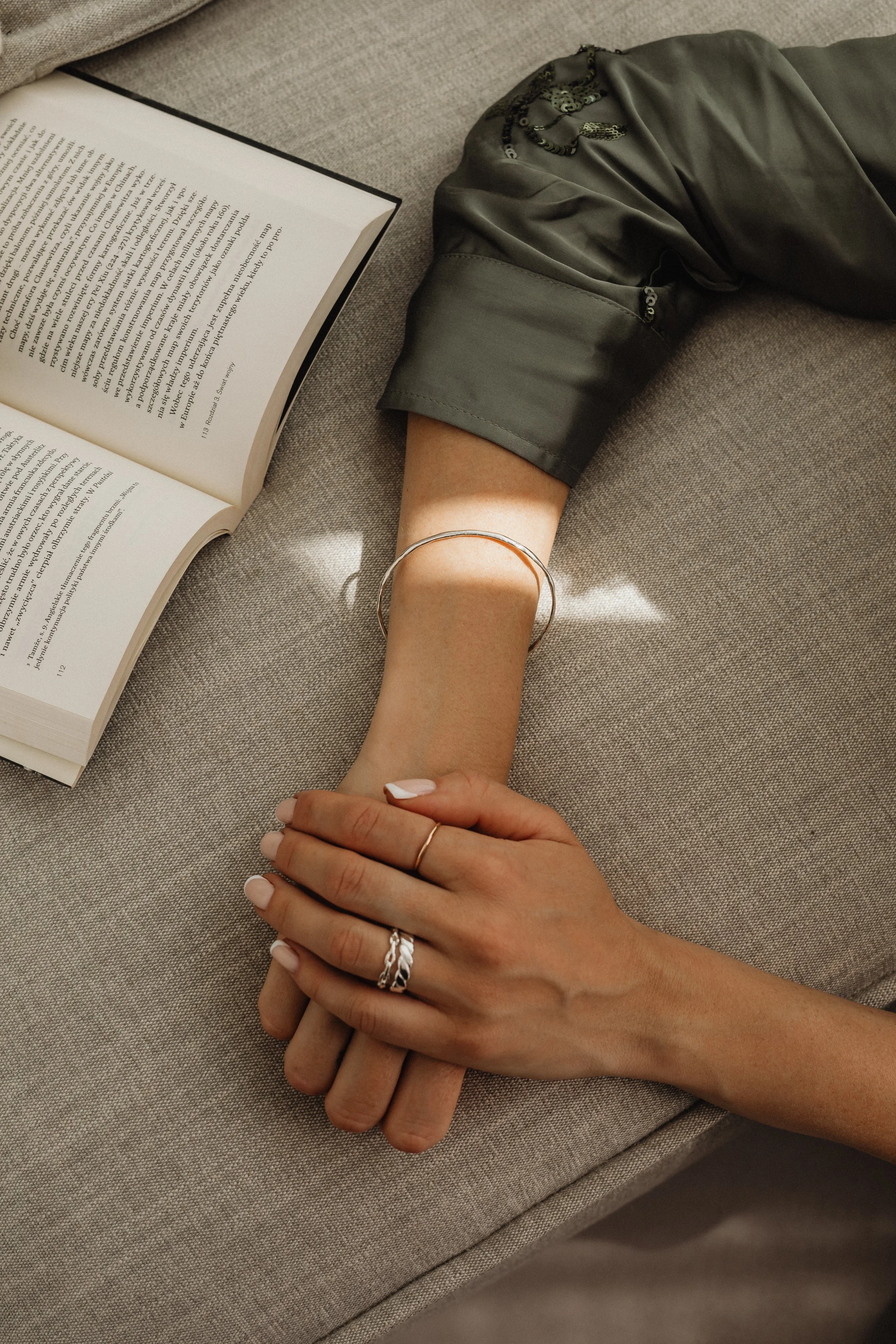Streamline Your Interior Design Sales Process with HoneyBook
©️ Dakota Design Company 2017-2025 | All rights reserved. This content may not be reproduced, distributed, or used without permission.
There’s marketing, and then there’s sales.
Marketing is about bringing attention to your business—getting people onto your email, onto your website, or engaging with you on social media. It’s the inquiries and the conversations.
Sales, on the other hand, is what happens next: converting that attention into paying clients. It’s turning those inquiries into signed contracts and deposits … those window shoppers into buyers.
If you have leads coming in but want to manage them better (and increase your chances of turning those leads into paying clients), streamlining your sales process is key.
💌 Want my best insights and strategies delivered weekly? Join The Weekly Install® — it’s free. Sign up here.
For most interior designers (and service providers), the sales process typically looks like this:
A lead comes in via your website, Instagram, phone, etc.
You communicate with the lead to learn more about their project—this might include doing a discovery call or a consultation (or skipping straight to booking).
You create and send a contract, proposal, and invoice.
The potential client signs, pays, and becomes an official client!
The sales process begins the minute an inquiry lands in your inbox, voicemail, or DMs. How easy (or not) it is to convert that lead into a paying client depends heavily on how your sales process is set up.
If you:
Take forever to respond ...
Can’t provide clear, detailed information ...
Seem inexperienced or disorganized ...
Trip over tough questions or cave to pricing pressure ...
Spend more time talking about yourself than the client’s needs ...
… you’re probably leaving money on the table. 🤷
So, how do you create a sales process that leaves a great impression, positions you as the designer to work with, and makes your life a teensy bit easier?
You use a tool built specifically for streamlining the entire sales process.
My go-to?
HoneyBook.
Let’s break it down step by step and talk about how HoneyBook can elevate your interior design sales process (or, snap, reverse engineer this whole process and do it manually if you want!).
But first: something I’ve noticed after working with designers for 8+ years now and after having my wedding planning company: even if a particular potential client doesn’t move forward with hiring you, they may STILL refer you out because your initial inquiry and sales process was so buttoned up.
Elevated client experience for the win, yet again! 👏👏👏
Step 1: Use HoneyBook When a Lead Comes In
When a lead comes in, responding quickly is KEY—it sets the tone for the entire client experience and increases the likeliness of conversion.
HoneyBook makes this easy:
Set up a custom contact form inside HoneyBook and then embed it on your website with the click of a button so inquiries go directly into HoneyBook.
Use automations to send instant, personalized replies. You can even tailor these emails based on the service type the lead selects.
If you offer productized services (like Design Days or Paid Advice Consultations), let leads book, pay, and schedule directly through an automated sequence.
Here’s how this looks:
A new lead submits an inquiry via your website contact form. Instantly (or within 7 minutes, if you want it to seem more “real”) they receive an email from you thanking them for reaching out and outlining the next step—like scheduling a discovery call or reviewing your services/investment guide. It’s polished, high-touch, and totally hands-free.
Using a CRM like HoneyBook ensures every lead gets a prompt, professional response—no matter how busy you are.
Step 2: Use HoneyBook When You Communicate With the Lead
Once a lead is in your system, HoneyBook helps keep the momentum going without any 1:1 attention from you:
Send personalized, templated emails that feel warm and professional (without writing from scratch every time).
Share investment guides or brochures that outline your services and pricing.
Use HoneyBook’s scheduler to book consultations (free or paid) and avoid back-and-forth emails to find a date and time that work.
Set up automated follow-ups to stay on their radar and let them know how interested you are in their project (you would not believe the number of clients I’ve booked on the 3rd or 4th follow up email—people are SO busy!)
Here’s how this could look:
A new lead for your full-service design offering comes in through your website form. You click into their inquiry, choose the “Full Service - Good Fit Email” template, and personalize it in a few sections. Within minutes, the new lead receives a friendly, professional email with your investment guide and a link to schedule a discovery call.
Once the potential client books the call, the appointment automatically shows up on your calendar and all the client details are there too. The client receives reminder emails before their discovery call and it feels like you have your very own personal assistant (for a fraction of the price).
And if they don’t book the discovery call, HoneyBook can send an automated follow-up email a few days later, inviting them to book a call or reach out with questions
Having these pieces in place means your leads get quick responses and can seamlessly book calls or consultations without going round and round in email. Best of all? They feel like you’re genuinely interested in their project because you kept following up with them.
Step 3: Use HoneyBook to Prepare the Proposal and Contract
This is where HoneyBook really shines. And, if you use it for nothing else, use it for this part of the process (in fact, when I first started using HoneyBook in 2020, I dipped my toes in and only used it for proposals and contracts until I was ready to automate more and it was STILL amazing).
This step is your chance to showcase your professionalism, put a spotlight on your firm, and make it ridiculously easy for the client to say “yes.”
Here’s how:
Use a HoneyBook proposal template to create a beautiful, interactive sales document that outlines the scope of work, project timeline, and investment. Build the template once and customize it for each project in a matter of minutes.
Send contract agreements directly through HoneyBook. No PDFs to print, sign, scan, or email back. Clients can e-sign in seconds.
Client hasn’t signed the contract yet and you’re too slammed to follow up? All good! You can automate reminders for unsigned contracts so you don’t have to chase anyone down.
Here’s how this could look:
After your scope gathering consultation, the potential client is excited to work with you. Within an hour of your meeting, they receive a polished, personalized proposal through HoneyBook.
The proposal outlines the scope of work, timeline, and investment. It’s professional, helpful, and easy to review. The client is impressed at how thorough it is and clicks through, reviews the contract, and e-signs in seconds.
You get notified instantly and can countersign with the click of a button. And if for whatever reason, they forget to sign, HoneyBook automatically nudges them with a reminder (so you don’t have to even think of it).
Leveraging software and automations in your business don’t just save you time—they allow you to make the entire process feel seamless, high touch, and on-brand even when you’re slammed.
Clients will love how easy it is to work with you and how “on top of it you are” and will assume this is what it will be like if they choose YOU to design their home. VOILA!
If you’re still doing these steps manually, we highly recommend HoneyBook for interior designers. This is just ONE phase of the interior design process it can shave hours off of. Check out HoneyBook here.
Looking for more? Keep reading: