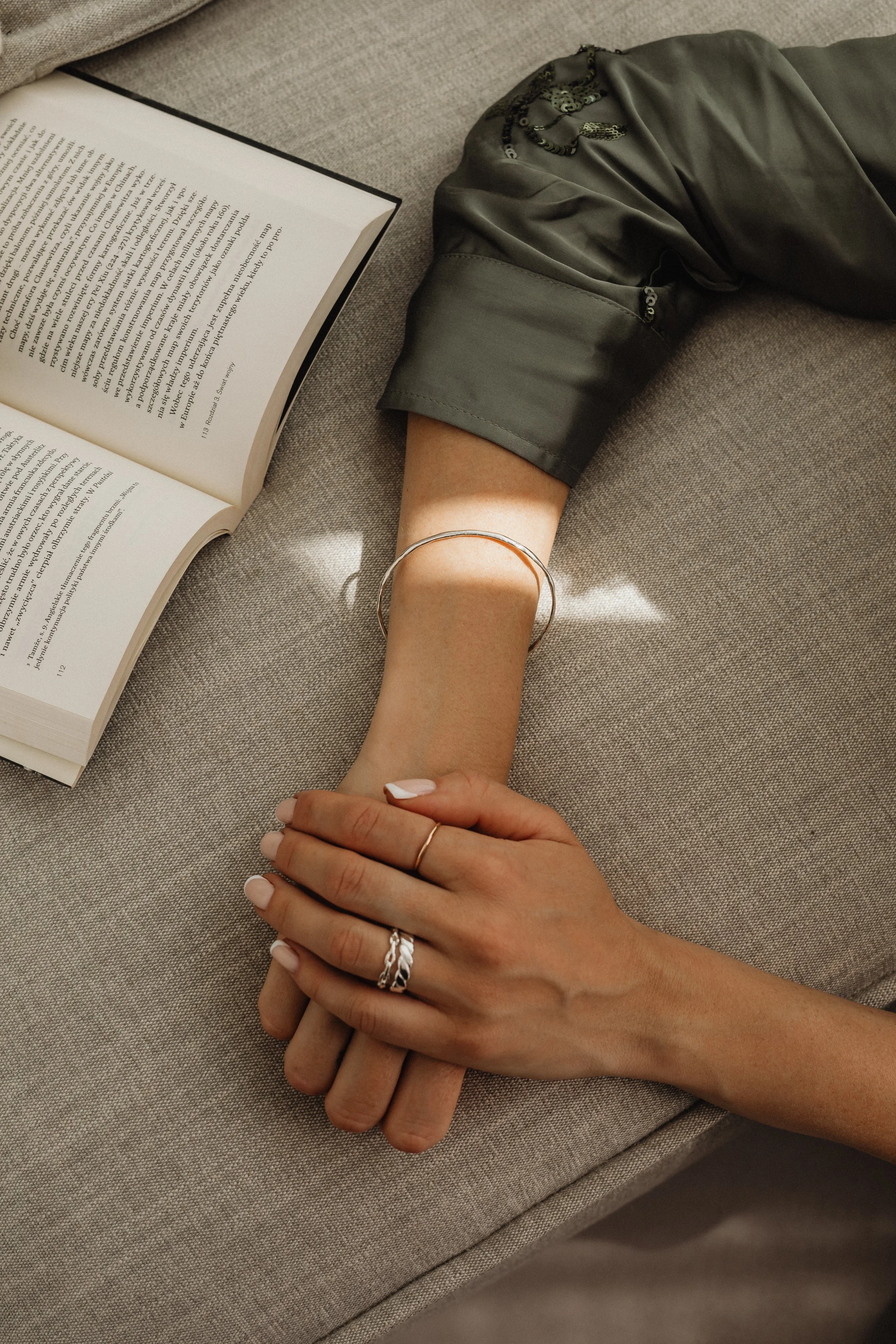HoneyBook vs. AI Tools: The Best Way to Automate Your Interior Design Business
©️ Dakota Design Company 2017-2025 | All rights reserved. This content may not be reproduced, distributed, or used without permission.
Everywhere you look right now, people are talking about how you need to build AI agents and use ChatGPT, and buy their special, magical AI prompts if you want to automate your life.
🫠🫠🫠
Sure, it all sounds exciting.
But when it comes to your client process and the gazillion emails and admin tasks you do on the daily, if you’re already using HoneyBook, you have everything you need to automate your behind-the-scenes in a way that still feels personal and high-touch.
You don’t need an AI agent to send your welcome email.
You don’t need a chatbot to send invoices or reminders.
You don’t need a robot to ping your team when you get a new inquiry or client.
And you definitely don’t need another complicated system that becomes a beast you constantly need to feed.
HoneyBook does all of that for you.
In one place!!!!!
What AI Doesn’t Do (That HoneyBook Has Always Done)
AI is good for analyzing large amounts of data, spotting patterns, and helping you see things in a different way. But it’s also very biased and tends to tell you what you want to hear. Because it’s scraping the web for information and using user input to create output, this means a LOT of what’s in there is … wait for it … garbage.
On top of that, AI doesn’t know what a luxury client process should feel like or what luxury clients expect. It doesn’t know your brand voice or your exact service structure unless you spend hours (and I mean hours) training it and retraining it.
Not to mention - you need to know these things yourself, first.
🤖🤖🤖
HoneyBook, on the other hand?
It’s built to do what designers and creative service providers need most: automate the admin, keep clients informed, and make your business feel polished and professional from start to finish. All in one place.
Because if I know one thing about interior designers: it's that they’re visionaries. They have ideas. They see things differently. Their brains make connections between things in ways a normal person couldn’t.
^^ You don’t need help with more ideas (what AI tools can spit out in seconds).
You need help with admin and delivering an elevated service EVEN when you’re buried in ideas and client projects.
How to Automate Your Interior Design Client Process with HoneyBook
HoneyBook was designed to support creative service businesses. It helps you streamline your process, save time, and consistently show up for clients even when you’re busy.
If you don’t have a team, it makes it look like you do. 👏
If you aren’t good at remembering details, it makes it look like you are. 👏
If you aren’t organized, it gives clients the impression you run a tight ship. 👏
If I were to babystep your HoneyBook set up for your interior design business, here’s the order I’d do it in:
01 | Add a contact form to your website.
Create a contact form in HoneyBook then add it to the contact page on your website. This way, every new inquiry goes straight into your client dashboard and can be managed/viewed by everyone on your team from one place. No missed leads, blocked DMs, or emails only you can see and respond to. ← reason #1,253 why you, the owner, are the bottleneck!
02 | Automate your initial inquiry response.
Set up an automatic email that goes out as soon as someone fills out the form. You can thank them, let them know when they can expect a personalized response, share next steps, link to your scheduler: whatever the next step is in your process.
💡PRO TIP: if you offer several services, you can customize the initial response BY SERVICE TYPE. So, for example, if you offer a productized service like a Paid Advice Consultation where they book you for an hour and ask questions and you give them advice, they don’t need to schedule a discovery call or have any back and forth. They can directly schedule and pay for the service right when they inquire. You can simply set it up so if they select that service option from your contact form, the email sequence with info about the service and the link to book and pay goes out to them right away. EASY!
03 | Upload your contract.
HoneyBook makes it easy to send a proposal, contract, and invoice in one fell swoop. Your clients can review everything, sign digitally, and pay in minutes. No more PDFs to print and sign. No more multiple emails and software programs to create invoices and contracts. And, once the contract is signed and payment is made, you’ll receive notifications and your team can see the status too, which means they can then jump in to help with next steps.
^^^Now, for the first year of my service based business, this was ALL I used HoneyBook for. I was nervous to go all in on automations but still loved how streamlined my business was just from implementing the three things above.
But, as my business grew, I wanted to make sure all of my clients had an excellent and consistent experience and I simply didn’t have the time to be so heavily involved in onboarding, scheduling, and offboarding. I knew it was time to leverage more features in HoneyBook.
Here Are The HoneyBook Features We Layered On Next
01 | Use the scheduler.
For a long time we used the Acuity scheduler because HB’s scheduler was new and still had some kinks and it didn’t sync with our calendar but it seems they have worked out a lot of those kinks. The scheduler is great for streamlining how clients book calls, meetings, etc. It will then add them to your calendar and send confirmations and reminders to all meeting attendants. It’s like having a personal assistant, but for just a few dollars a month. Once a client schedules an appointment, you and your team can see that appointment in their project dashboard so everyone knows what’s coming up.
02 | Build two key workflows: onboarding and offboarding.
Once you have the above steps set up, it’s time to move into the real time savings features. Creating workflows. But, don’t be scared. These are not meant to automate your entire process from A to Z. Unfortunately for a custom, full service offering, you can’t automate the entire thing. BUT, you can automate onboarding and offboarding because those should be cut and dry no matter what for each service type you offer (yes, your onboarding and offboarding process will be different for each service offering, which is why I always recommend limiting the number of services you offer).
Onboarding Workflow: When a client signs and pays, HoneyBook can automatically send your onboarding email with welcome guide, questionnaire, and next steps so they feel supported from the start. Check out our Onboarding Playbook here.
Offboarding Workflow: Once a project wraps, you can manually apply your offboarding workflow to send thank-you emails, your Project Closing Guide, feedback requests, testimonial prompts, or even a client gift.
So, if I were wanting to automate, streamline, give clients a better experience, and get stuff off my plate, I would not learn how to build an AI bot or AI agent, or spend money buying AI prompts. I would just use HoneyBook and have everything all in one place.
Building your own bot sounds cool until you realize you’re now managing another piece of tech that needs constant tweaking and input. That would be like having an intern who needs constant hand holding and training.
No thanks.
HoneyBook is plug-and-play. It’s predictable, it’s polished, and it already does what 90% of those AI course sellers and AI prompt builders are promising.
Once your HoneyBook workflows are dialed in, then sure, you can layer in AI for content, marketing, or strategy (but also, HoneyBook has BUILT IN AI tools to take meeting notes, summarize inquiries, tag high value leads, and suggest email responses).
But for streamlining your process? Keep it simple. Use the tool (HoneyBook) that was literally built to do that.
In either case (AI tools vs. HoneyBook) you will need to know your process and what your ideal clients expect.
The Two Things Interior Designers Need to Manage Their Client Experience
So while you’re being bombarded with messages about courses and tools and automation systems interior designers MUST HAVE in their business, what you really need is one software to manage the communication, appointments, contracts, payments, and experience from start to finish.
You know, ALLLL the things your client experiences while they wait for their final, beautiful design to be done.
HoneyBook handles the backend, and all you have to do is set it up once.
You don’t need to build a bot or an agent or upload years of data to LLM platforms. You don’t need to tweak the workflows or processes every time you need them to work.
You just need to i) know your process and then ii) use HoneyBook to set it up once and let it serve you forever.
Because using AI tools without knowing your process, your boundaries, your timelines, your historical project data, or your clients needs and expectations is like hiring someone to run your business for you without ever training them. You wouldn’t hand over your client experience to a new hire and walk away without telling them what done looks like or checking their work to make sure it was done to your standards. The same goes for AI. If you don’t know what “done” looks like or what luxury clients expect, you’ll never know if the advice you’re getting is actually helping or making things worse for your business and your clients.
Need help getting OUT of the admin work?
Sign up for HoneyBook here and save on your first year.
Then, follow my tips above to reclaim your time.
Looking for more? Keep reading: